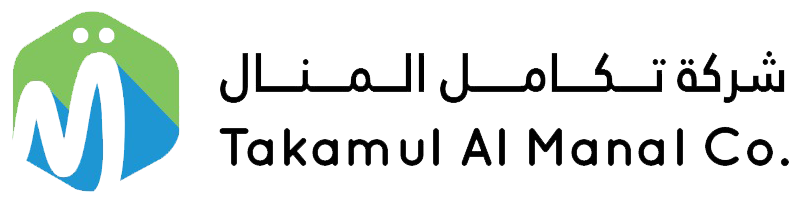Tally VAT Training
VAT suggests that entering the single life of the Gulf Cooperation Council (GCC) will bring some difficulties to the businesses operating in the area, as the value added tax (VAT) will affect all parts of your business. A well-planned and enforced VAT implementation will enable companies to benefit from continuous risk management and cash flow management.
We hope you find this useful. If you need more information, or if you have any questions about VAT or VAT related issues, we would be glad to assist you. You can find our contact information at http://manalpro.com/tally/contact/.
The GCC VAT training in Tally covers the following topics:
1 – Activate GCC VAT for your company
2 – Prepare your ledgers and products for GCC VAT transactions:
Stock Items: If the items that you sell have different tax rates, update your stock items with the applicable GCC VAT rates, and select the type of supply, as applicable.
Service ledger: To update taxes and other GCC VAT details for your service items, you need to modify your service ledgers.
Sales & Purchase Ledgers: If many items you sell have the same tax rate, specify the tax rate and other GCC VAT details in your sales ledger. Similarly, if the products you purchase have the same tax rate, then update your purchase ledger. If you sell products with multiple tax rates, you can keep a single sales book and save all GCC VAT details at the stock item or stock group level. Similarly, you can create a single purchase ledger.
Party Ledgers: In order to specify the relevant GCC VAT information for your suppliers and customers, you need to create or change your party ledgers.
GCC VAT Tax Ledgers: You can easily account for GCC VAT by creating tax ledgers and using them in sales and purchase transactions. When VAT ledger is selected in a transaction, the tax value appears automatically if tax rates are configured at item or ledger master.
At the end of the tax period, the closing balance of the VAT ledger used in outward supply transactions will give you the tax liability for the period. Similarly, the closing balance of the VAT ledger used in the inward supply transactions will give the input credit available for the period.
Income and Expense ledger: The supply of goods or rendering of services may involve additional expenses, which can either form part of the cost of stock items or value of services, or can be charged separately. When such an expense is recovered from customers, it becomes an income.
3 – VAT related transactions:
Purchase: After activating GCC VAT for your company, you can record different kinds of purchases such as Domestic purchase, Purchase from an unregistered dealer, Purchases within GCC countries, Purchase of capital goods, Purchase from designated zone, Import of Goods & Services and Purchase Returns.
Sales: After activating GCC VAT for your company, you can record different kinds of sales such as Domestic Sales, Within GCC Countries, Goods and services in a single invoice, Taxable and exempt items in a single invoice, Sales in the accounting invoice mode, Override tax details in an invoice, Sales with additional ledgers, Exports and Sales Returns.
Imports: An import transaction can be taxable, exempt, or zero rated. Tax is applicable on reverse charge basis on taxable imports. However, when goods are imported the tax can be paid at the customs, in which case there is no need to apply tax again on such goods.
TallyPrime provides you with the provision to record purchase transactions for import of goods for which tax is paid to the customs. In case tax is not paid at customs, you can record purchase transaction without the tax value and then record journal voucher for tax applicable on reverse charge basis.
Export Sales: Exports include sales made to non-VAT-implementing GCC countries or countries outside GCC. In both the cases, TallyPrime will automatically categorize them as exports and not calculate tax. You can record the export of goods using a sales voucher.
Supply of Used Goods: The profit margin scheme of tax applies to second-hand goods, antiques, and collector’s items, where tax is applied on the profit margin achieved on the supply rather than the full value. Therefore, the tax liability is applicable only on the profit margin. In TallyPrime, since tax is not charged on the entire amount, the tax liability for the profit margin is recorded using an adjustment journal voucher.
Transfer of Right to use: When the ownership of goods is transferred to another business for a certain period, the consideration paid for the right to use the goods is taxable. It is to be noted that transactions are recorded only for the consideration amount, and the actual value of the goods are not included in the transaction.
Import for Subsequent Sales: When goods are imported from other countries and transferred (subsequent sales) to GCC countries, import VAT is applicable on the value of the imported goods under reverse charge. The VAT paid on such imports can be claimed as input credit by customer in GCC countries to whom these goods are subsequently sold (consumption country).
TallyPrime enables you to record the imports for subsequent sales and also has a provision to create tax liability for the VAT on imports such that the VAT paid can be claimed by customer.
VAT on Advance Receipts: In TallyPrime, You can record the advance amount received from customers in a receipt voucher by marking it as advance receipt. You need to pay VAT for any advance received for goods or services, if the supply is not fulfilled in the same period.
When a sales invoice is raised against an advance received in a different tax period, you need to adjust the sales with the advance and reverse the tax liability generated for the advance received.
VAT Payments: You can record a payment made to the GCC VAT authorities using a payment voucher. Other payments made to the authorities, such as penalty, can also be recorded using this voucher.
Accounting for Tax Liability: Your tax liability increases when you need to pay tax to the authority. In certain situations, you need to reverse or decrease the tax liability. For example, you might have to return the advance received from a customer after recording the tax liability. You can use separate journal vouchers to record such tax adjustments.
You can also create a single journal voucher for increasing the tax liability and input tax credit against transactions of imports, purchases from designated zones, or intra-GCC purchases.
Accounting for Input Tax Credit: You are eligible to get input credit for the tax you have paid on your inward supplies (purchases). In case your inward supplies are reverse-chargeable, you are liable to pay tax, but you can claim input credit. When the inward supplies are not used for generating taxable sales, input credit reversals are applicable. If your input credit is more than your tax liability, you can opt for refund or carry the credit forward to the next period. For all these adjustments, use journal vouchers.
Depending on the type of business transaction for which input credit is being adjusted various adjustment options have been provided in journal voucher. For example: In case of increasing input tax credit, you can use the adjustment options such as Capital Goods , Intra GCC Purchase , and so on depending on the transaction for which adjustment is required.
Application of VAT on Non-revenue Accounts: You can calculate tax for non-revenue accounts created under the group Current Assets and Current Liabilities. Non-revenue account ledgers create group under the Investments, Loans and Advances (Assets), Loans (Liabilities), Misc. Expenses (Assets) and Provision.
Non-revenue accounts are used for recording transactions related to advances, receivables, payables, and provisions. Non-revenue accounts become taxable when they are used to record a provisional transaction and then adjusted when the transaction is accrued. For example, expenses paid in advance with VAT are then adjusted when the actual payment becomes due. Further, advance received from a customer with tax is adjusted when the actual sales transaction is recorded. When a non-revenue account is used to book a payment or receipt, the voucher value will not affect the turn over for the period.
GCC VAT Opening Balance: Tally allows you to record the opening balance for your VAT account.
Record Party Details in Payment and Receipt Vouchers: When you record a payment or a receipt voucher for expenses or revenue that also involves VAT, it is important to capture the details of the party to whom or from whom the amount is received or paid. Any transaction involving VAT will not be included without the party’s details.
Record Transactions with Excise and VAT in GCC: When excise is applicable to an item, excise amount should be included in the item value to calculate VAT. In TallyPrime you can add the consumption tax to the account and calculate the VAT by adding the excise amount. You have to enable excise for stock items and ledgers to be able to calculate excise in transactions. To account for excise, a separate ledger has to be created by selecting Excise as the Type of ledger.
The stock items on which excise duty is applicable and rate of excise is given below:
- Carbonated drinks – 50%
- Energy drinks – 100%
- Tobacco – 100%
The list of products and rate of duty are as of 1st October 2017.
KSA & UAE VAT Returns: VAT returns is filed by registered VAT dealers with the VAT authorities at the end of the reporting period. You can generate this return form in TallyPrime. Further, to help you verify the tax details before generating the returns, a report is available that displays the tax computation for the return period.
All transactions, whether recorded correctly, incorrectly or inadequately, are captured and categorized in this report. Additionally, the report allows you to verify, resolve exceptions, and finalize the return for filing. You can save the returns, in case any changes are made in transactions or masters after saving the returns, the original returns can be revised or overwritten.
Resolve Mismatch in GCC VAT Transactions: The Incomplete/mismatch in information (to be resolved) bucket in the Return Summary section of the VAT Return report lists the number of vouchers that are not included in the returns due to exceptions in information required for inclusion in returns. Drill down from this row to view the Summary of Exceptions screen.
You can identify the exceptions and correct the transactions before filing tax returns. The Vouchers with incomplete/mismatch in information for VAT returns.
GCC VAT Returns: You can save VAT returns for any period and view the saved returns from the Return Transaction Book. You can recompute your returns and save it as revised or you can overwrite it, in case any transaction or master is modified in the period for which returns are saved. Once the returns are recomputed you can either overwrite the existing saved copy of the returns or save as revised to retain the originally saved returns.
File UAE VAT Returns: In TallyPrime, you can export the return details to PDF in the format specified by the VAT authorities.
File KSA VAT Returns: In TallyPrime, you can export the return details to the MS Word format specified by the VAT authorities.
Audit File: The Federal Tax Authority (FTA) on time to time basis will request certain accounting information from business. This will be used to verify the information submitted in their tax returns. This audit process is common practice to ensure that businesses declare their tax accurately and in a timely manner.
The FTA seeks the information in standard electronic text file format. In TallyPrime, you can directly generate this Audit File in the required format.
Tax Payment Reconciliation: All the tax payment vouchers recorded for paying VAT and other liabilities are displayed in the Tax Payment Reconciliation report. For each payment, the bank and acknowledgement details can be provided from this report.
Advance Receipts Summary: When advance is received and an invoice is not recorded against the advance in the same period, the taxable person has to pay tax on the amount of advance received. In a taxable period, keeping track of the advance received and creating tax liability for such an amount will be a difficult task.
The report Advance Receipt Summary provided in TallyPrime will help you get the details of all advance receipts in a period. With this report it is easy to get the details of advance received, invoice created, and liability booked against the total advance amount. This report will also provide the details of unrecorded advance amount for, which, liability is not created yet.
Reverse Charge Summary: This report displays transactions of purchases and journal vouchers recorded under reverse charge. At the bottom of the report, the Summary of Tax Liability is displayed with following columns:
- Taxable Amount
- Total Liability
- Liability Booked
- Balance Liability
This report gives you a quick overview of the tax liability created due to purchases recorded under reverse charge.
The purchases that are subject to the reverse order of the following transactions are recorded:
- Imports Taxable
- Intra GCC Taxable Purchases
Return Transaction Book: The Return Transaction Book displays the latest instance of Overwrite or Save as Revised performed on VAT form.